Business Profiles
This is a free feature that allows you to select how your followers get in contact with you (phone, email, etc) with a simple tap of the new “Contact” button and it will provide directions if you’re a brick-and-mortar.
Insights feature
Finally, right?! By designating your account as a business account you will activate the Insights feature. You will be able to see demographic information about your followers as well as which posts resonated the best with them. How’s that for helpful information?
Promote your best posts
Similar to Facebook you will be able to take what you’ve learned from your insights and promote the posts that are doing well for you.
Only Sharing to Business Pages
If you’re someone who uses your business Instagram as your personal Instagram too (usually a big no-no anyway unless your business is YOU!) then you might want to reconsider the switch.
A business profile can only post to a Facebook page and is no longer your personal profile. Not a huge deal for most but something to keep in mind.
Now, HOW do you get an Instagram business profile?
It seems it is mostly available but I was not able to access it on my Instagram account. Here’s what I found, a simple option in your settings like this:
I imagine this is something they are slowly rolling out still, so if you have a newer account and don’t see the option don’t panic, you’ll likely see it show up as your following and engagements grow.
Was this helpful? Is there something else you have questions about? Just leave a comment and ask!
I love to chat and your question might be the subject of my next email or blog post!
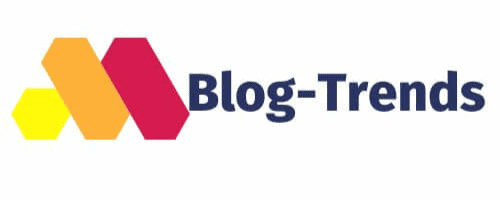
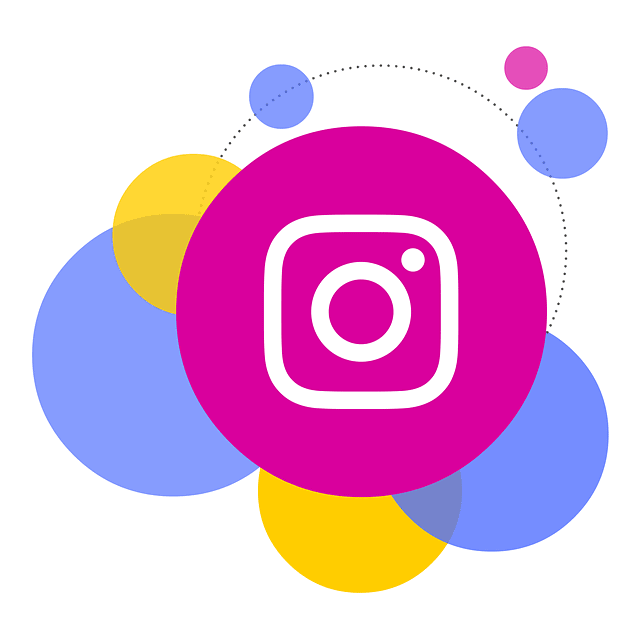









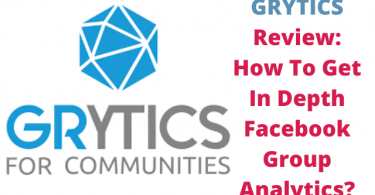
Leave a Comment