I am on a mission to make social media management a more streamlined process that doesn’t take you hours and hours to effectively manage.
The response to my 5-day Social Media Focus Challenge (with a free Trello board!) has been amazing and quite a few people feel like they already are saving time on their management tasks.
The challenge was packed with action steps and a Trello board to help you manage your tasks weekly!
This time, I wanted to talk about how creating a Social Media content library can save you so much time! Of course, you can do this manually in a spreadsheet, or you can use one of a few different services.
One of the most popular for this is MeetEdgar, however many can’t afford the price tag that comes along with it. A new add-on to Buffer just launched as well called Hiplayapp.com.
While it allows you to mark content as evergreen and create a “library”, it doesn’t allow you to categorize the content or create any systems around posting.
It’s helpful to make sure your queue is supplemented or never runs out of things to share, but it isn’t a great solution if you manage a lot of content on your Facebook page.
I recently discovered SmarterQueue. It is in a Beta-testing phase so you have to request an invitation (don’t worry, I’ve got you covered! Try it for 30 Days Free!) and it is seriously amazing!
For the same price I am paying for Buffer & Hiplay, SmarterQueue is a lot like MeetEdgar but offers more in-depth analytics, a search function for curating content, an easy to use interface, and a whole lot more!
So why do you need a library of content? How does this save time? Simple, let’s dive in:
Recycle Quality Content
When you create a library, you are keeping the evergreen content that you know your audience will want to hear about again and again.
Remember, much of your audience never organically see your posts anyway, so sharing the same content a few weeks apart is no big deal and will likely reach new people it hadn’t before.
Whether you have a spreadsheet to keep your updates and links, or you use SmarterQueue, you will only be doing the work once and can constantly be adding to it instead of feeling like you are starting over with an empty queue each week!
How to Categorize Everything?
One of the best things to do when creating a library is to create categories. If you’re using a spreadsheet, create a new tab in your workbook for each category.
If you’re using SmarterQueue or MeetEdgar, it’s super simple! So how do you break down your categories? Personally, I try to think about them as different types of content I might want to publish throughout the day.
For example, my categories break down into the following: My Blog Posts (From my own blog), Other’s Blogs (all of my filler content from others as well as my own guest blogs), Memes & Quotes, Content Upgrades (any freebies I have or blog posts with freebie opt-ins), Shop (updates around my shop and products.)
This allows me to keep my content organized and easy to update should I need to remove or change a post in my library.
It also helps with making sure you’re regularly promoting specific types of content.
Schedule Specific Categories
This is a task that can get a bit complicated if you’re doing it manually, however, you can certainly set up time slots in Buffer and drop specific types of content into specific slots.
This is one feature I am really loving about SmarterQueue, the ability to create a weekly calendar that will pull posts from specific categories.
I love that I can continue to add to these categories, such as my blog post category, and it will continuously recycle my content and promote older posts without needing to dig for them and write all new updates!
I know that personally, I spend a LOT of time filling social media queues, so my own gets neglected more often than I’d like.
Having a content library is definitely the answer for me, it will save me a TON of time and help me promote content more strategically and effectively!
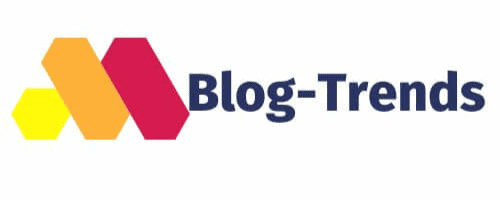










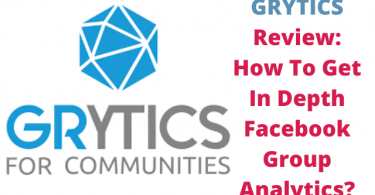
Leave a Comment